Hey, what answers do you need?
How to set QOS for softphones
Softphones for VOIP is a bit tricky. Unlike traditional VOIP IP Phones where you can easily set a different VLAN and perform QOS on the firewall/Edge device they are running natively on a computer itself. With that said, the firewall is unable to tag voice traffic coming from a computer and therefore, unable to prioritize it accordingly to QOS rules.
The below steps will show you how to create a QOS policy using Active Directory Group Policy to tag all traffic generated by the CoreNexa desktop application and the web application.
- Start > Run > gpedit.msc (this starts the local group policy editor, the domain-level policy will override these settings)
-Expand Computer Configuration > Windows Settings
-Right-click on Policy Based QoS > Create new policy

- -DSCP = 46
-Policy Name = Telecubed App QOS

- Ensure that the policy is applying to the CoreNexa desktop app.
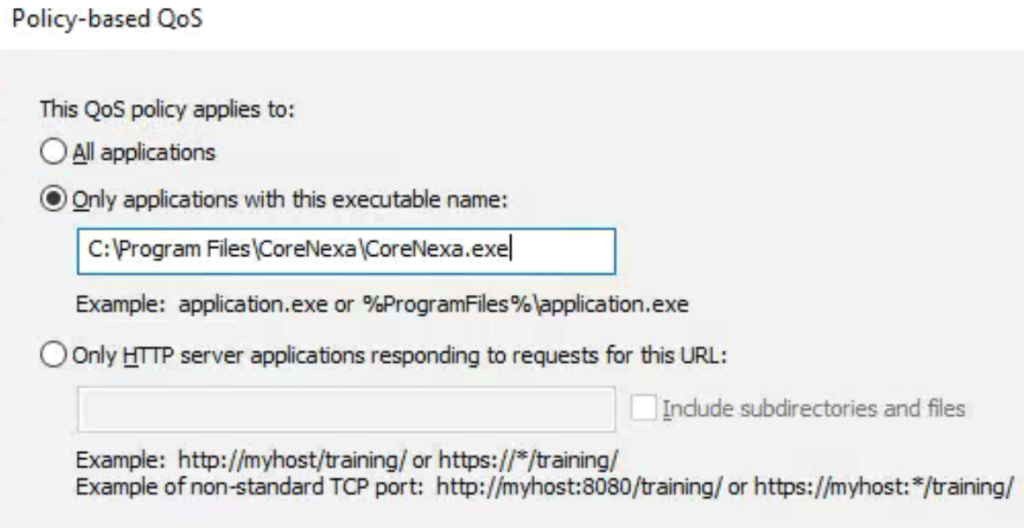
- Set the source and destination ports to “any”

- Next change the protocol to UDP.

- Now you will need to create another policy for the web app itself. We will repeat the steps.
- Create a new policy.

- -DSCP = 46
-Policy Name = Telecubed Webapp QOS

- Ensure that the policy is applying to the 3rd option which is http.

- Set the source and destination port to “any”

- Now you should see 2 policies that you created. One for the desktop app and the other for the web app.
